Registering a certifying organisation
To register a new certifying organisation, click the Sign Up button. You can find this button on the homepage, in the navigation bar, the sidebar, or on the organisation list page.
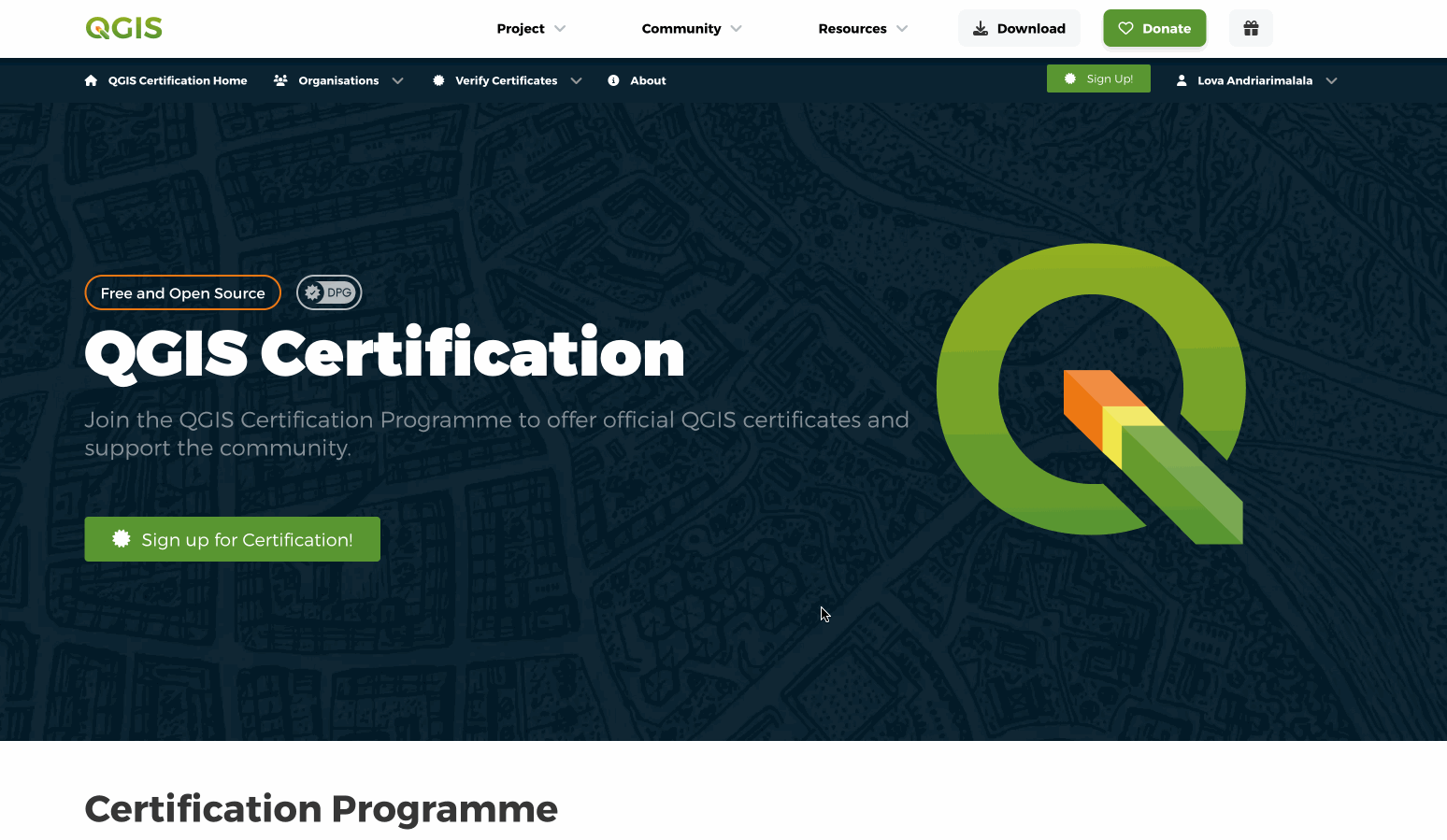
On the registration page you can fill in all the key details about your organisation including its, address (physical and online), contact person email, logo and so on. It is important to include a logo if you have one as that will be used on the certificates issued by the system. We recommend that you use a logo with a square aspect ratio for this.